
It is easy to get your movies free on Kodi Media Sever to play with your iPad, Android tablet/phone and your laptop. Kodi has its supported video formats like MPEG-1, MPEG-2, H.263, MPEG-4 SP and ASP, MPEG-4 AVC (H.264), H.265 (as from Kodi 14) HuffYUV, Indeo, MJPEG, RealVideo, RMVB, Sorenson, WMV, Cinepak, while Blu-ray is not one of them. To get these movies off of Blu-ray discs and onto Kodi Media Sever for streaming with ease, you'll need to rip Blu-ray to a format playble by Kodi. Here is the entire process.
To do the Blu-ray and Kodi conversion task, we need to get some help from third-party software. Most of you are likely familiar with the excellent Handbrake for ripping standard Def DVDs, but while the latest version of the software has added SOME support for reading Blu-Ray folder structures, it cannot yet decrypt the Blu-Ray discs the way it can with regular DVDs, so you'll need to add a Handbrake alternative for ripping encrypted Blu-ray discs. The best program I can recommend for ripping Blu-ray for Kodi/XBMC is called EaseFab Blu-ray Ripper ( Refer to the Review of the best 5 Blu-ray Ripping programs ).
The program is an all-in-one Blu-ray & DVD backuping/coping/ripping application to help you out. Acted as the best Blu-ray to Kodi converting tool, it's a breeze to get around the protection on Blu-ray and make digital backups of all of the movie contents on your hard drive to free up the disc, or just convert to video files of your choosing, including popular formats such as MP4, AVI and MKV, so that you can then access and watch the video of Blu-ray on the XBMC Kodi with ease.
If you're using a Mac, you can turn to EaseFab Blu-ray Ripper for Mac, which has the same function as the Windows version. Now download the program and follow the guide below to convert Blu-ray discs to play in Kodi/XBMC.
How to rip a Blu-ray for playback with Kodi
Step 1. Load Blu-ray Movies
Insert your Blu-ray disc into your BD drive (necessary for ripping Blu-ray discs). Launch the Blu-ray to Kodi Converter and click "Disc" button to import your Blu-ray movies. DVD, DVD folders, ISO files and IFO files are also supported.
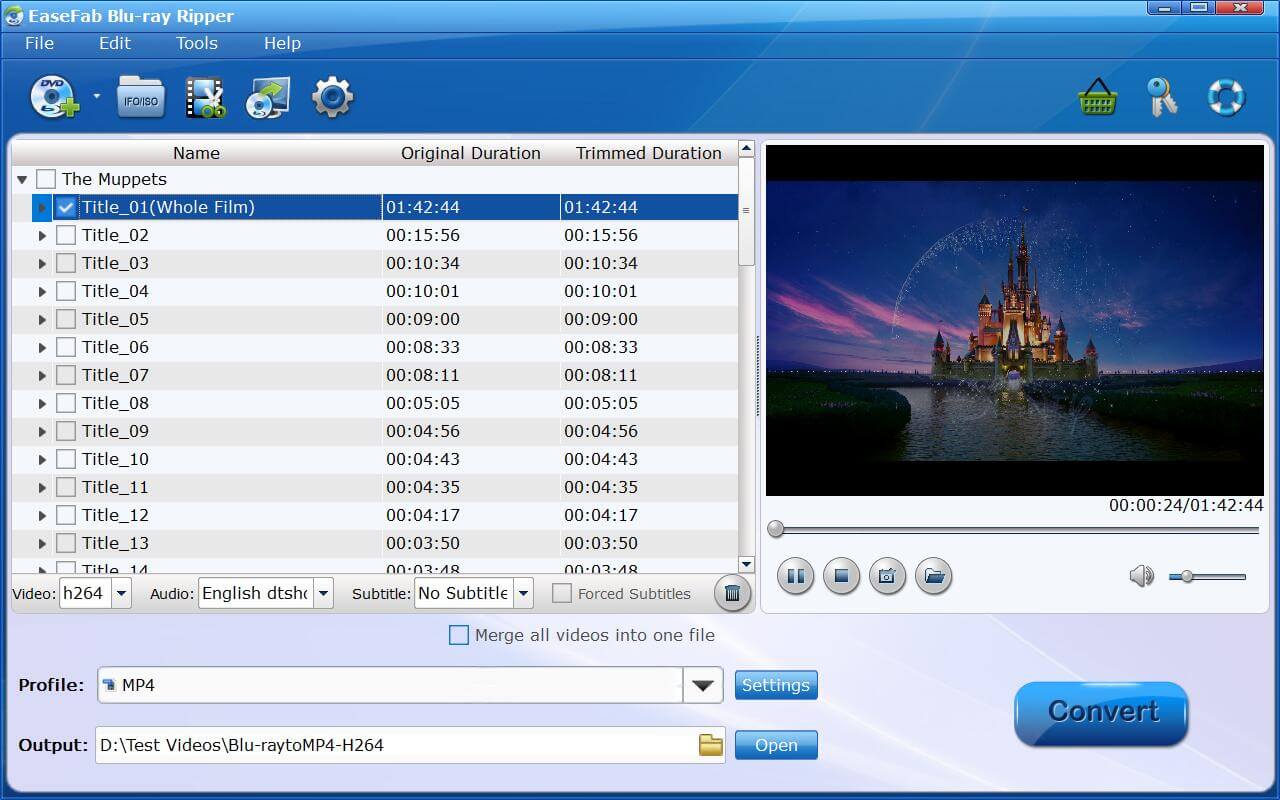
Step 2. Choose output format
Clicking the "Profile" box, you can choose MP4, MKV, AVI from "Common Video" category. If you want to keep 1080p resolution as source movie, you can choose HD Video > MP4-HD for Kodi.
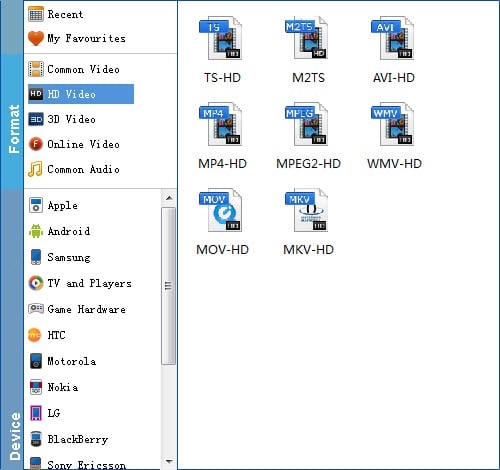
Tip: EaseFab Blu-ray Ripper come with preset formats for more than 150 devices, such as Apple TV, iPhone 6, iPhone 6 Plus, Samsung, iPad Air, iPad Mini, HTC, iPod touch 5, Creative Zen, Sony, Sandisk, Motorola, Archos, Nokia, Zune, BlackBerry, iRiver, PSP, Xbox 360, PS3 and more.
Step 3: Set advanced settings
If you like, you can click "Settings" to change the video encoder, resolution, frame rate, etc. as you wish. Keep in mind the file size and video quality is based more on bitrate than resolution which means bitrate higher results in big file size, and lower visible quality loss, and vice versa.
Step 4: Start ripping
The last thing you need to do is hit the "Convert" button to copy Blu-ray to Kodi compatible MP4, MKV, AVI format. Just wait a moment and then you can output videos. Then you can copy the result files onto Kodi with the best quality. Have a fun of it!
For new users, who just start to use this multimedia player, how to stream your videos to Kodi can be learned here.
XBMC Supported formats:
Video formats: MPEG-1, MPEG-2, H.263, MPEG-4 SP and ASP, MPEG-4 AVC (H.264), HuffYUV, Indeo, MJPEG, RealVideo, RMVB, Sorenson, WMV, Cinepak.
Audio formats: MIDI, AIFF, WAV/WAVE, AIFF, MP2, MP3, AAC, AACplus (AAC+), Vorbis, AC3, DTS, ALAC, AMR, FLAC, Monkey's Audio (APE), RealAudio, SHN, WavPack, MPC/Musepack/Mpeg+, Shorten, Speex, WMA, IT, S3M, MOD (Amiga Module), XM, NSF (NES Sound Format), SPC (SNES), GYM (Genesis), SID (Commodore 64), Adlib, YM (Atari ST), ADPCM (Nintendo GameCube), and CD-DA.
Related Articles:
How to rip Blu-ray for streaming via Plex
How to rip Blu-ray with right subtitles
How to Save Blu-ray on Seagate Wirelss Plus
Avdshare Video Converter is a professional video converter.https://www.avdshare.com/plex-video-converter
ReplyDeleteThanks for sharing, and I've found a great post on how to play 4K Blu-ray on Kodi, just have a look if needed.
ReplyDelete